Connect your webshop to bol.com
Stockpilot offers full stock synchronization and efficient order processing, including automatic creation of shipping labels via Bol.com (VVB+), Sendcloud, MyParcel, QLS and DHL. Thanks to smart shipping rules and barcode scanner integration, processes are further optimized, so you can ship faster and without errors.
How to connect with bol.com?
We also offer the Fulfilment manager for Bol.com, with which you automatically switch to the stock in your own warehouse as soon as your LVB (Logistics via Bol) stock runs out.

More about selling via bol.com
Sell in the Netherlands and Belgium
10 million visitors per month
Low commissions
Broad categories
Save time
Accurate inventory management
Supplier link
Reliable customer service
Selling your webshop products on bol.com offers huge opportunities. Bol.com is the most popular marketplace in the Netherlands with thousands of visitors every day. If you sell via multiple sales channels, such as your webshop and bol.com, you naturally want to make sure that your inventory is synchronized.
Stock sync can be easily done with Stockpilot
The Bol.com integration not only saves you time (and money), but also a lot of unnecessary frustration when processing your orders. Because all information about your orders is displayed in one overview from your Stockpilot dashboard, you increase your insight and control over all your shipments.


Multichannel bol.com integration
Built-in features
Multichannel
Ordermanagement
LvB shipments
VAT numbers
Customer invoices
VVB labels
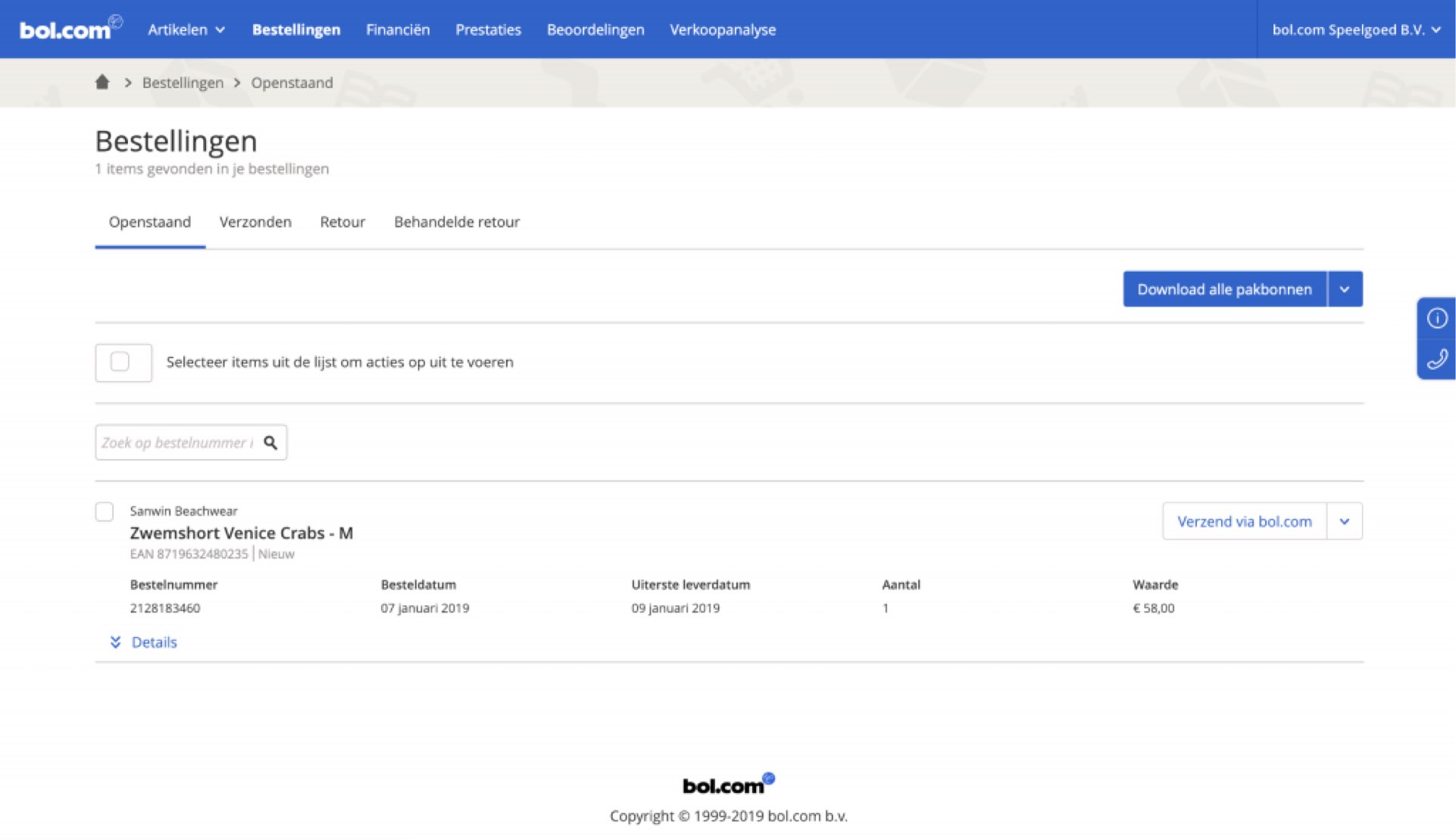
Bol.com is the leading online marketplace in the Netherlands and Belgium, attracting over 13 million active customers and offering unmatched reach across categories like electronics, toys, home goods, and more. With its strong brand and built-in trust, Bol.com provides sellers with the ideal platform to scale quickly in the Benelux region. By connecting Bol.com to Stockpilot, you can manage orders, sync inventory in real time, and streamline fulfillment across channels — all from one central system. It's the easiest way to grow your business on the region’s most popular marketplace.
Can't find the integration you're looking for?
What our customers say


Streamline your e-commerce operations today
Simplify your workflow with one platform to manage inventory, orders, and fulfillment — effortlessly.






























