
Process bulk orders on bol.com
Everything about processing bol.com orders in bulk.
In the previous blog I taught you how to process an order. If your sales via bol.com are going well, you will have to deal with a lot of orders, and it is very inconvenient and time-consuming to have to process them one by one. For this reason, it is more convenient to process your orders in bulk. I will explain how to do this in this blog.
It is useful to sort your orders by label. This way you can select all orders that you know will receive a PostNL label. You then click on the box at the top left. In this case, you do not have to distinguish between PostNL letter shipping or parcel post. Once you have selected your orders, you can choose your shipping.

Next to the word process (3) you will see the shipping options. You can choose to ship via bol.com, just like in the previous blog. You can also choose to ship via PostNL, which is also via bol.com. You then ship via the last label that you created, which bol.com remembers.
If you use the shortcut ship via PostNL, your carrier is automatically selected, namely PostNL. You can select which carrier label you want to use per order. The choice consists of Pakket NL and Brievenbus NL, depending on your package size. If you have made the right choice, click on the blue button go to the summary.
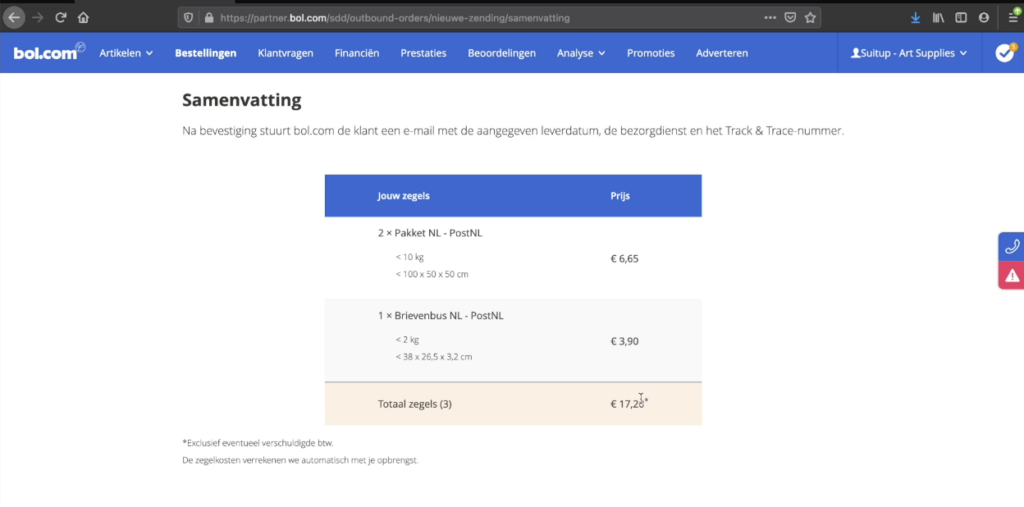
In your summary you will see an overview of all your labels. You can then confirm your order again. The customer will now receive an email that the order is being shipped. You can download your parcel stamps and packing slips yourself. If you do this, you will receive a list of the different labels in your PDF file.
It's that easy! In addition to how to process a single order, you now also know how to process orders in bulk. This ensures that you can work much more efficiently.
Discover what Stockpilot can do
for your business
In 45 minutes, our experts will show you how to manage orders, inventory, and shipping from one platform. For webshops, marketplaces, and everything in between.

What our customers say




















